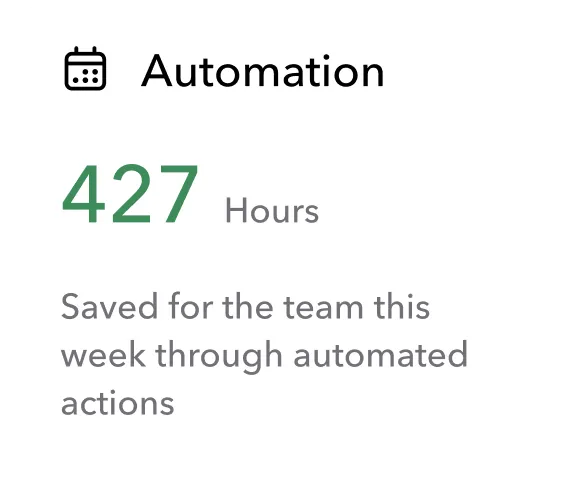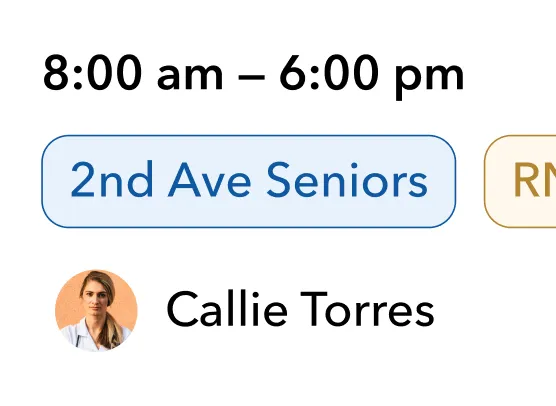Looking for the perfect time tracking app to boost your productivity and keep track of your work hours? We’ve got you covered!
The top time tracking apps for 2025 include Teambridge, Toggl Track, Clockify, Timely and My Hours. Each of the five choices offer unique features tailored to different needs — from real-time tracking to seamless integration with other productivity tools.
Remember, when choosing the best app for you, it’s important to consider factors like business size, user interface, and customer support.
In this article, we’ll explore the top time tracking apps for 2025, breaking down their standout features to help you find the one that’s just right for your unique needs.
How to Choose the Right Time Tracking App
Consider these factors to find the perfect fit:
Business Size and Needs
- Scalability: Can the app grow with your business?
- Feature Set: Do you need advanced project management or simple tracking?
User-Friendly Design
- Ease of Use: Is the interface intuitive?
- Onboarding Time: Will your team adapt quickly?
Reliable Customer Support
- Responsiveness: How quickly does the support team respond?
- Resources: Are there tutorials and FAQs available?
Key Features to Consider
Effective time tracking apps offer key features that make them not only user-friendly but also highly functional for a variety of work settings.
Understanding how these elements work together will help you choose the best time tracking app for your specific needs.
Benefits of Using a Time Tracking App
Let’s face the facts. A time tracking app should make your life easier. They work to boost productivity, improve accountability, and make project management easier. These tools help you track billable hours, give insight into work patterns, and ensure better use of resources.
Accurate Billing and Invoicing
- Automated Invoicing: Generate invoices directly from tracked time.
- Client Trust: Ensure transparency with accurate logs.
Boosting Productivity
- Workflow Insights: Identify inefficiencies.
- Focus on Tasks: Let the app handle tracking so you can focus on work.
Better Project Management
- Real-Time Updates: Keep track of project progress.
- Resource Allocation: Manage workloads effectively.
Top 5 Time Tracking Apps for 2025
Here are the top five time tracking apps leading the way in 2025. Whether you need a simple tracker, something with AI automation, or a complete project management solution, there’s a tool for every need.
Let’s break down the features and benefits of each, starting with our top pick—Teambridge.
1. Teambridge – Best Overall

Teambridge takes the crown as the top time tracking app for 2025. It’s more than just a time tracker—it’s an all-in-one workforce management solution that replaces individual tools to help organize and automate onboarding, scheduling, communication, time/attendance, pay, reporting and more. With its intuitive design and powerful features, Teambridge is the ideal time tracking app for teams of all sizes while meeting the needs of a wide array of industries.
Key Features:
- All-in-One Solution: Combines time tracking with workforce management for a comprehensive tool.
- Real-Time Insights: Provides up-to-the-minute data on task progress and team performance.
- Cross-Platform Support: Available on web, mobile, and desktop.
- Seamless Integrations: Works effortlessly with software such as Quickbooks Online and Bullhorn.
- Customizable Reports: Offers detailed reports for billing and productivity tracking.
Advantages:
- Versatility: Suitable for both small teams and large organizations – built for the hourly workforce.
- User-Friendly Interface: Easy to navigate, reducing the learning curve.
- Robust Feature Set: From time tracking to resource allocation, it covers all bases.
Disadvantages:
- Learning Curve: New users may need time to explore all features.
2. Toggl Track – Best for Simplicity

Toggl Track is celebrated for its simplicity and ease of use. It’s perfect for individuals and teams who want a straightforward time tracking solution without the fuss.
Key Features:
- One-Click Tracking: Start and stop timers with a single click.
- Idle Time Detection: Automatically detects inactivity.
- Detailed Reporting: Color-coded reports organized by clients, projects, or tasks.
- Integrations: Syncs with tools like Google Calendar.
Advantages:
- User-Friendly: Great for beginners.
- Cross-Platform Compatibility: Use it on virtually any device.
- Free Plan Available: Access basic features without cost.
Disadvantages:
- Limited Free Version: Advanced features require a paid plan.
- No Invoicing Capabilities: Lacks built-in billing tools.
- Minimal Project Management: Not ideal for complex projects.
3. Clockify – Best for Large Teams

Clockify is a robust tool designed to track work hours across various projects. It’s an excellent choice for teams, especially since it supports unlimited users for free.
Key Features:
- Multiple Tracking Methods: Use timers, clock-in kiosks, or timesheets.
- Unlimited Users: Add as many team members as you like without extra cost.
- Intuitive Interface: Easy to navigate, making time tracking a breeze.
- Customer Support: Responsive and efficient help when needed.
Advantages:
- Cost-Effective: Great for businesses looking to minimize expenses.
- Versatile Tracking Options: Offers various methods to suit different preferences.
- Cross-Platform Support: Accessible from any device.
Disadvantages:
- Limited Features on Free Plan: Advanced functionalities require a paid subscription.
- Basic Project Management: Not as feature-rich in this area.
- Potential Overkill for Individuals: Might be too much for solo users.
4. Timely – Best for AI Powered Automation

Timely leverages AI to automate time tracking, taking the burden off your shoulders. It’s particularly beneficial for larger teams looking to streamline their processes.
Key Features:
- AI-Powered Automation: Automatically tracks and categorizes your activities.
- Memory Tracker: Captures all time spent on specific tasks.
- Customizable Reports: Detailed insights for billing and project management.
- Learning AI: Improves accuracy over time based on your edits.
Advantages:
- Saves Time: Reduces manual entry, freeing up time for actual work.
- Accurate Tracking: Minimizes errors in time logs.
- Cross-Platform Availability: Use it anywhere, anytime.
Disadvantages:
- Higher Price Point: More expensive due to advanced features.
- Learning Curve: May take time to get used to the AI functionalities.
- Limited Free Version: Free plan might not suffice for most users.
5. My Hours – Best for Freelancers

My Hours is tailored for freelancers and small teams needing a flexible and affordable time tracking solution.
Key Features:
- Unlimited Projects and Team Members: Scale as your business grows.
- Detailed Reporting: Generate reports that can be shared with clients.
- Affordable Pricing: Free plan with an option to upgrade at $9/user/month.
Advantages:
- Cost-Effective: Great value for money.
- User-Friendly Interface: Easy to navigate.
- Cross-Device Access: Track time from any device.
Disadvantages:
- Limited Integrations: Doesn’t sync with as many tools as competitors.
- Basic UI Design: Functional but not the most modern-looking.
- Lacks Advanced Features: Missing some robust project management capabilities.
Summary of the Top Time Tracking Apps
Choosing the right time tracking app can make a huge difference in your productivity and how well you manage projects. Whether you’re a freelancer, part of a small team, or running a large organization, there’s an app to fit your needs. Each of the options we covered offers unique features and benefits.
Toggl Track is great for simplicity. Clockify is perfect for teams of all sizes. Timely uses AI to automate tasks, and My Hours is ideal for freelancers. But if you need an all-in-one solution with the most flexibility and features, Teambridge is the top choice for 2025. It’s built to streamline everything — from time tracking to project management — making it the best overall option.
Frequently Asked Questions
What is the best time tracking app for teams?
Teambridge is an excellent choice for teams due to its all-in-one solution combining time tracking and workforce management.
Are there free time tracking apps available?
Yes, apps like Clockify, Toggl Track, My Hours, and TrackingTime offer free plans with basic features.
Which app is best for freelancers?
My Hours is tailored for freelancers, offering unlimited projects and clients with affordable pricing.
Is my data secure with these apps?
Reputable apps prioritize data security with features like encryption and two-factor authentication. Always check their privacy policies to be sure. Look for the following:
Data Encryption and Security Features
- Two-Factor Authentication: Adds an extra layer of security.
- Regular Updates: Keeps the app secure from vulnerabilities.
Privacy Policies
- Transparency: Understand how your data is used.
- Compliance: Ensure the app meets privacy regulations.