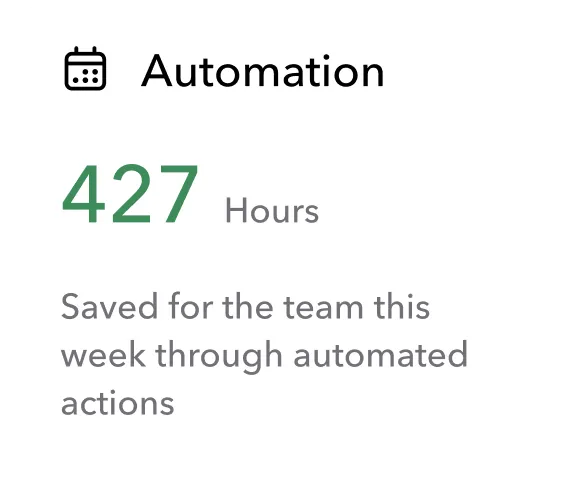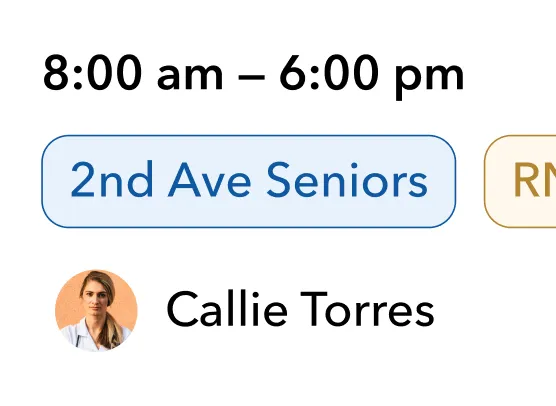Shift cancellation tracking
At a Glance
It’s never good when a shift is cancelled, either because a client has filled the shift, or because a staff member cannot make it. With this automation you can notify the correct person, update the shift details and calendars as well.Cancellations can occur and anytime and often require each relevant team member to be updated. Forgetting to send the message in a timely manner can harm your brand reputation. This ultimately will negatively effect both your client and employee retention.This automation tracks shift cancellation types, and adds in an automation to notify teammates and even clients when cancellations are recorded.This automation will require creating a new field on the Shift object for Cancellation Status

Why automate it?
Cancellations can occur and anytime and often require each relevant team member to be updated. Forgetting to send the message in a timely manner can harm your brand reputation. This ultimately will negatively effect both your client and employee retention.
How does it work?
This automation tracks shift cancellation types, and adds in an automation to notify teammates and even clients when cancellations are recorded.This automation will require creating a new field on the Shift object for Cancellation Status.x
Once you see Teambridge,
you can’t unsee it
No marketing website can fully do Teambridge justice because our platform is tailored for you. Tell us where you want to take your business. We’ll show you how to bridge the gap.