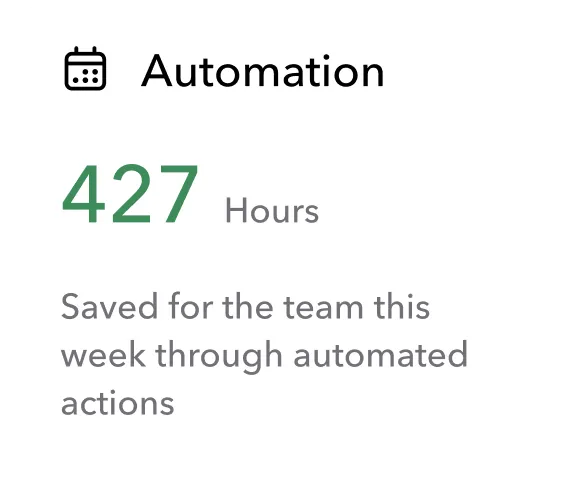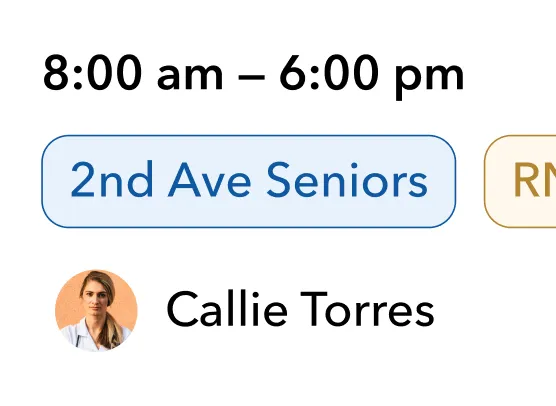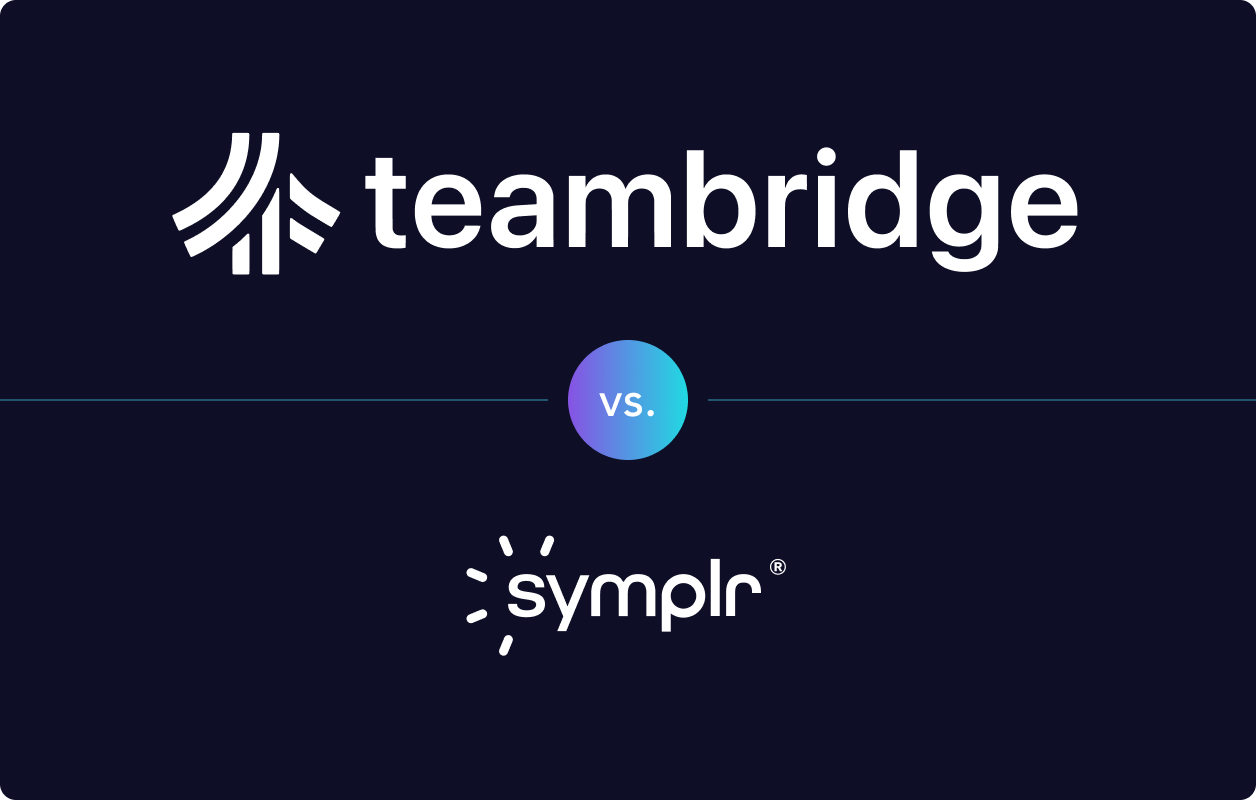Looking for the best employee scheduling apps? These tools are vital for businesses to automate schedules, manage labor costs, and ensure compliance with labor laws.
Employee scheduling apps are revolutionizing how businesses operate. These tools are designed to create, manage, and communicate work schedules effectively, ensuring that businesses run smoothly and efficiently.
In 2025, the best apps to create employee schedules are flexible, efficient, and user-friendly while focusing on employee-centric features. These tools aid in creating optimal schedules, simplify time off requests, track employee hours, manage labor costs, and boost overall employee satisfaction.
Features to Look for in Employee Scheduling Apps
When evaluating employee scheduling apps for 2025, it's important to look for core features that improve efficiency, accuracy, and flexibility.
Without a doubt, there are many leading employee scheduling apps on the market. Unfortunately, picking one over the other can prove challenging. You’ll want to evaluate the core features to determine which ones best meet your needs.
Here are the key features to consider when making a decision between the best employee scheduling apps for 2025:
- Automated Scheduling: Automatically create and adjust schedules based on employee availability, business needs, and demand.
- Time Tracking: Monitor and record employee work hours for accurate payroll and compliance with labor laws.
- Shift Swapping: Allow employees to swap or request changes to their shifts easily, with manager approval.
- Mobile Access: Provide employees and managers with access to schedules, time-off requests, and notifications via mobile devices.
- Availability Management: Enable employees to set and update their availability, making scheduling more efficient.
- Notifications and Reminders: Send real-time alerts for shift changes, upcoming shifts, and time-off approvals.
- Labor Cost Management: Track labor costs against the budget to control unnecessary expenses and ensure profitability.
- Payroll Integration: Seamlessly connect the scheduling app with payroll systems for streamlined wage calculations and payments.
- Compliance Management: Ensure adherence to labor laws regarding breaks, overtime, and employee hours.
- Reporting & Analytics: Access insights into workforce performance, labor costs, and employee attendance patterns for better decision-making .
Top 5 Employee Scheduling Apps for 2025
1. Teambridge
Teambridge stands out as the best all-in-one employee scheduling app for 2025. It’s the top choice for businesses wanting a unified scheduling platform.
The employee scheduling app simplifies employee management by streamlining complex schedules, managing time-off requests, and tracking attendance all in one place. Managers can easily adjust schedules, while employees stay organized and informed.
Its intuitive design and workforce management automation tools help reduce time spent on admin tasks, boosting overall efficiency. Without a doubt, the flexible pricing, Teambridge suits businesses of all sizes, offering a comprehensive solution for improving productivity.
Teambridge’s seamless integration and user-friendly interface make it the go-to choice for businesses aiming to streamline operations efficiently.
Key Features of Teambridge:
- Customizable mobile app for workforce management
- Shift scheduling and time tracking
- Automated payroll integration
- PTO management and employee availability
- Task management and collaboration tools
- Real-time communication via in-app messaging
- Analytics and reporting for labor costs
Disadvantages of Teambridge:
Some users complain of integration limitations.
2. Connecteam
Connecteam offers a mobile-friendly app with features like task management, scheduling, and HR tools. Its GPS-enabled time-tracking and geofencing help businesses with mobile teams track attendance. Customizable templates and auto-scheduling streamline scheduling based on employee availability.
Pricing starts at $29/month, with a free plan for up to 30 users. It's an affordable choice for businesses looking to simplify scheduling. However, Connecteam focuses heavily on mobile functionality, which may limit its use for desktop-based workflows. It also lacks seamless integration with payroll and HR systems.
Key Features of Connecteam:
- GPS time clock & geofencing
- Drag-and-drop shift scheduling
- Full PTO management
- Automated timesheets & shift reminders
- Shift tasks, forms, & checklists
- In-app chat
Disadvantages of Connecteam:
It comes up short when it comes to client access and flexibility.
3. Deputy
Deputy excels in compliance and time-tracking, using facial recognition for clocking in and out, reducing time theft, and tracking breaks and overtime to ensure labor law compliance.
It generates detailed timesheets automatically and integrates with existing software. HR departments can quickly post jobs and onboard candidates with easy access to documents.
Deputy simplifies scheduling with both manual and AI-powered auto-scheduling. However, smaller businesses may find its focus on compliance overwhelming compared to simpler, more intuitive apps.
Key Features of Deputy:
- Easy drag-and-drop shift scheduling
- Time tracking with GPS and facial recognition
- Automatic wage calculation and compliance
- Employee task management
- PTO and leave management
- Real-time communication via app
- Integration with payroll and POS systems
- Shift swapping and availability management
Disadvantages of Deputy
Deputy offers no onboarding or micromanaging capabilities. Also, they have a poor UI and no signature authentication.
4. Shiftboard
Shiftboard’s SchedulePro helps businesses manage labor costs by providing real-time visibility and insights into labor trends. It offers features like automated scheduling, shift swapping, mobile clocking, and push notifications, making it accessible even for budget-conscious businesses.
The employee portal allows staff to manage time-off requests and share shifts, increasing flexibility and satisfaction.
Though it’s great for controlling expenses, Shiftboard often proves complex to set up, especially for small businesses with simpler scheduling needs.
Key Features of Shiftboard:
- Advanced employee scheduling and shift management
- Automated scheduling and demand forecasting
- Real-time shift tracking and notifications
- Overtime and labor cost management
- Customizable compliance rules and reporting
- Integration with payroll and HR systems
- Mobile app for remote scheduling and communication
- PTO and availability tracking
Disadvantages of Shiftboard:
Shiftboard has a complex user-interface and higher costs.
5. Jolt
Jolt is great for businesses that need flexibility, especially in shift swapping. Its color-coded time-off requests and drag-and-drop scheduling design save managers time, reportedly cutting six hours of scheduling work per week. Adding shifts is simple—just click, drag, and add notes.
The shift-swapping feature of Jolt makes it easy for employees to exchange shifts with minimal hassle, making it popular in industries like food service. While it excels in flexibility and ease of use, Jolt lacks more advanced task management and payroll integration features that some businesses need.
Key Features of Jolt
- Digital checklists and forms
- Time and attendance tracking
- Employee scheduling and shift management
- Customizable task management
- Temperature monitoring and food safety compliance
- In-app messaging and communication tools
- Automated reminders and notifications
- Reporting and analytics for operations tracking
Disadvantages of Jolt:
Small businesses pay a higher cost and face a longer learning curve.
Benefits of Using Employee Scheduling Apps
Employee scheduling apps simplify workforce management, replacing outdated methods and improving productivity with a digital approach.
Increased Productivity and Efficiency
Scheduling apps save managers time by automating the process, allowing them to focus on other tasks. Real-time updates make it easy to adjust shifts, ensuring smooth operations. These tools also compare planned vs. actual work hours, making schedules more accurate and helping businesses adapt quickly and boost productivity.
Reduced Labor Costs
By optimizing shifts and minimizing overtime, scheduling apps help control labor costs. They integrate with payroll systems, streamlining payroll processing and reducing admin work. Real-time insights into wage expenses and labor demand forecasting keep costs in check and prevent overstaffing.
Streamlined Communication
Apps automatically notify employees of new shifts or changes, improving communication and reducing missed shifts. Built-in messaging tools let team members stay connected, fostering collaboration and making it easier for managers to coordinate.
Real-Time Updates and Accessibility
Dynamic shift management allows immediate updates, keeping employees informed. This real-time accessibility helps ensure everyone knows their schedule, even in businesses with multiple locations or diverse teams.
Integration with Other Software
These apps integrate with payroll and time-tracking systems, reducing manual entry and improving accuracy. Automated data syncing ensures everything is up-to-date, saving time and improving overall efficiency.
Choosing the Right App for Your Business
Selecting the best employee scheduling app starts with understanding your business needs. Look at the limitations of your current system and ask employees for input to clarify what features are essential.
Consider the following to narrow down your options:
- Your workforce size
- Scheduling demands
- Key features
- Costs,
- Customer support
Evaluate any additional features or support you might need when moving to a paid plan. This helps ensure the app fits your business and improves efficiency.
Identify Your Scheduling Needs
Knowing your specific scheduling needs is key to finding the right app. Talk to department heads or team leads to gather insights into your business's scheduling challenges. Getting feedback from employees helps you choose a tool that works for everyone.
Self-service portals in scheduling apps can empower employees to manage their own schedules, boosting accountability and satisfaction while streamlining the process.
Research and Shortlist Vendors
Start by researching scheduling tools that offer free plans, which can be great for small businesses. If you need more advanced features, explore paid options that fit your needs.
Gather feedback from users to narrow down the top choices. Combining user preferences will help you create a shortlist of software vendors that offer what your business needs.
Summary
Employee scheduling apps are essential for modern businesses. They boost productivity, cut labor costs, and improve communication and compliance. The top apps for 2025 each offer features designed to meet different business needs, ensuring there’s a solution for every type of organization.
By understanding your scheduling needs, researching vendors, you can find the best app to enhance your team’s productivity and streamline your business operations. These tools will not only make scheduling more efficient but also lead to a more organized and engaged workforce.
Frequently Asked Questions
What features should I look for in an employee scheduling app?
Focus on key features like shift scheduling, time tracking, and auto-scheduling. Mobile access is a big bonus, and integration with your payroll system can make managing everything much easier.
How can employee scheduling apps help cut labor costs?
These apps save money by optimizing shifts, reducing overtime, and giving you real-time insights into labor expenses. Manage your workforce more efficiently by streamlining scheduling.
Why is mobile access important in scheduling apps?
Mobile access lets employees check schedules and swap shifts from anywhere, reducing scheduling conflicts. It keeps everyone on the same page, which makes managing shifts much easier.
How do real-time updates improve productivity?
Real-time updates keep everyone informed, allowing for quick adjustments and fewer scheduling conflicts. This keeps things running smoothly and ensures a more efficient workflow.
What should I consider when choosing an employee scheduling app?
Consider your business’s unique needs, such as workforce size, scheduling requirements, and must-have features. Also, make sure it offers the level of support you’ll need to keep things running smoothly.