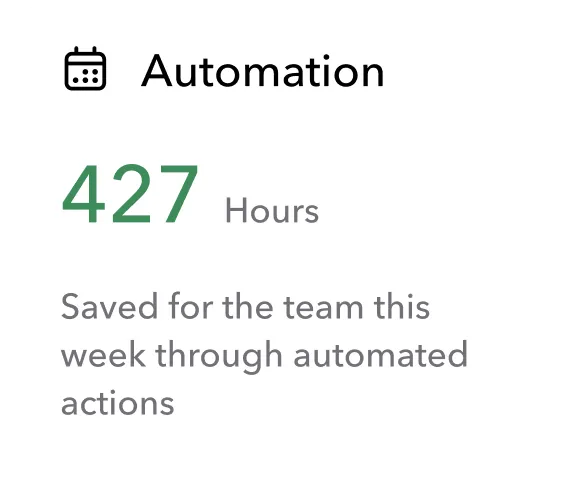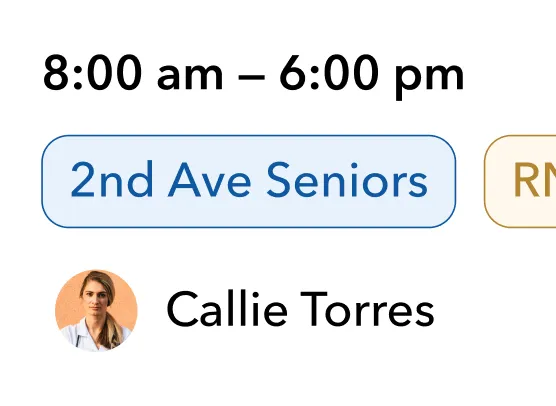“Surge” bonus for unfilled upcoming shifts
At a Glance
Fill high value shifts with smart incentivizes. Activate this workflow to add a bonus to shifts that are less than 24 hours away.

Why automate it?
Leaving a shift open or unassigned can result in a disproportionately large loss in productivity. And for businesses like staffing agencies, an open shift means lost revenue. With this automation, you can reduce the number of shifts that go unclaimed, by creating a direct incentive that increases the value of the shift to your staff when the shift is still open and its start time is fast approaching.
How does it work?
This automation notifies your staff about an open shift that is 24 hours from starting. It creates a shift bonus (in this case, $100) and then alerts your staff via a push notification and in-app broadcast message.This automation will require creating a new field on the Shift object for Bonus, and making this field visible to all of the relevant Access Groups.
Once you see Teambridge,
you can’t unsee it
No marketing website can fully do Teambridge justice because our platform is tailored for you. Tell us where you want to take your business. We’ll show you how to bridge the gap.